Broker CRM: How to configure and use the customer portal
Learn how to set up and manage the Customer Portal in Broker CRM.
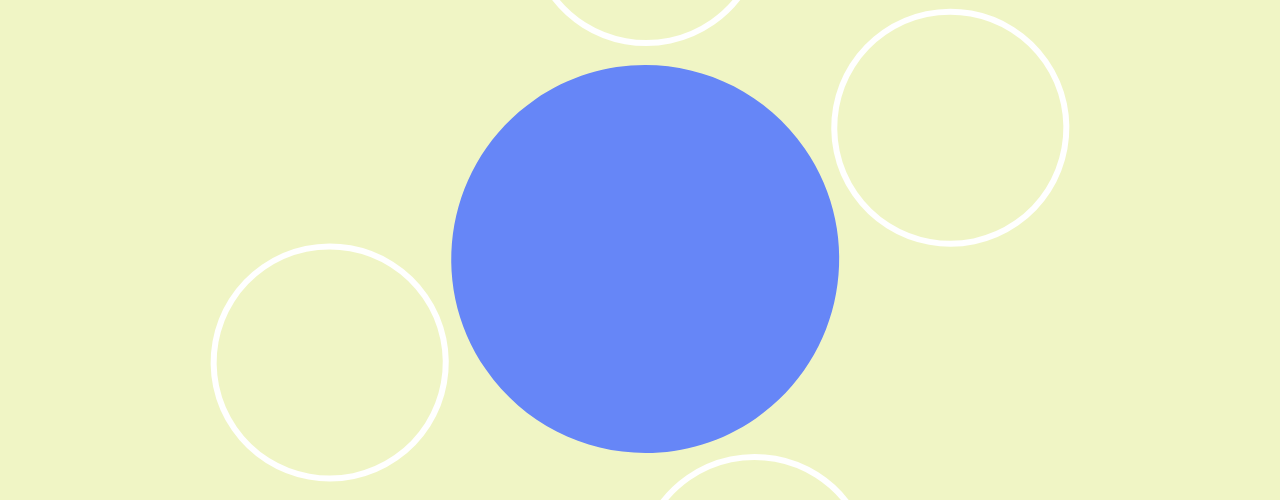
Want to give your customers a smoother, more intuitive digital journey? In this session we'll walk through how to configure the Customer Portal from both the CRM and the customers perspective.
You’ll learn how to set up the portal, tailor the experience to your firm’s needs, and see how information updates in real time between CRM and portal.
We’ll also cover:
- The essential setup steps to activate and manage the customer portal
- Optional features you can enable for a more tailored experience
- A walkthrough of the customer view — and how the portal interacts with your CRM in real time

